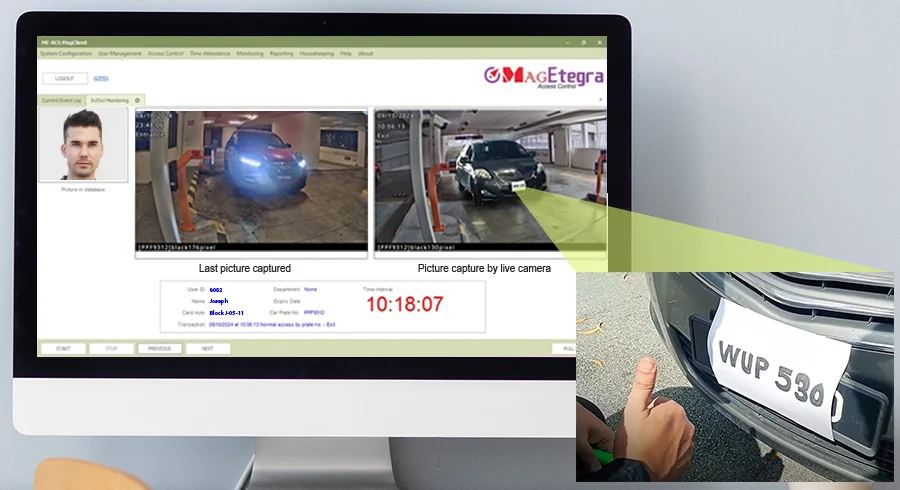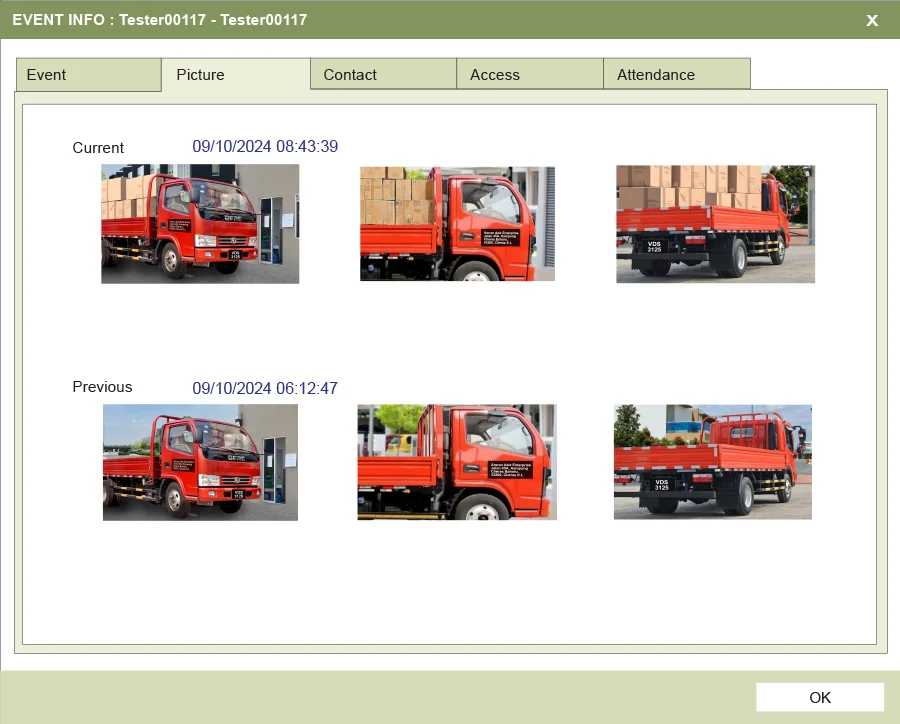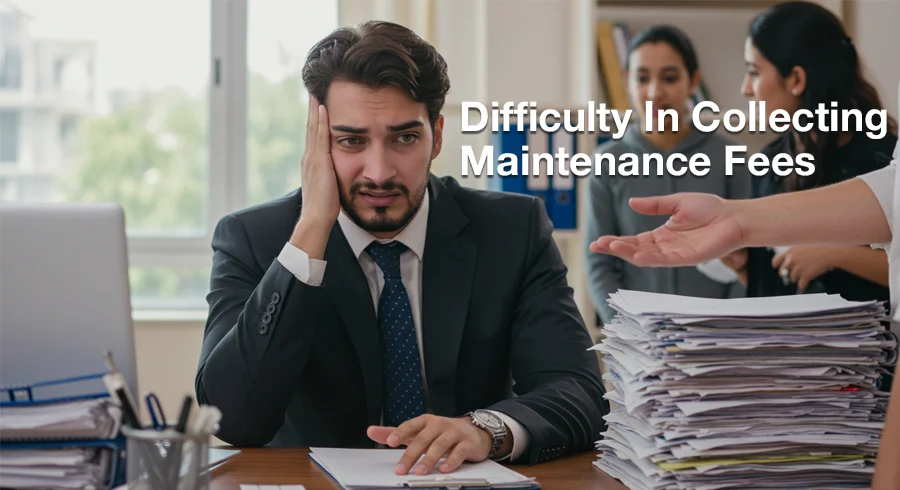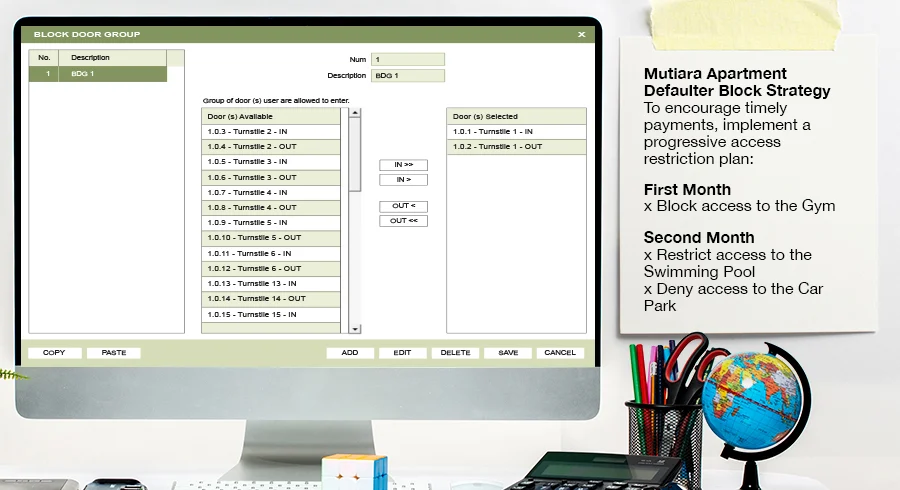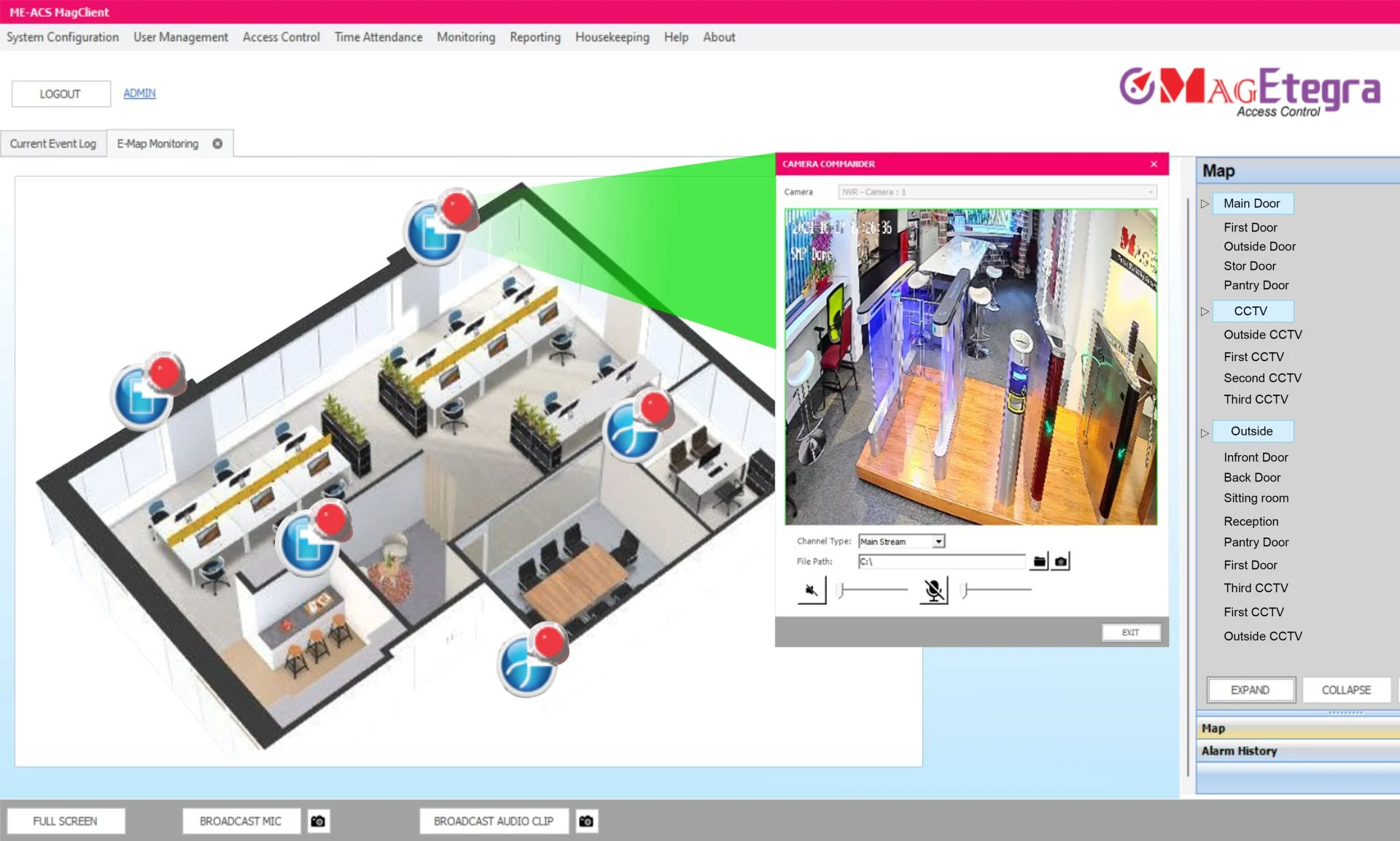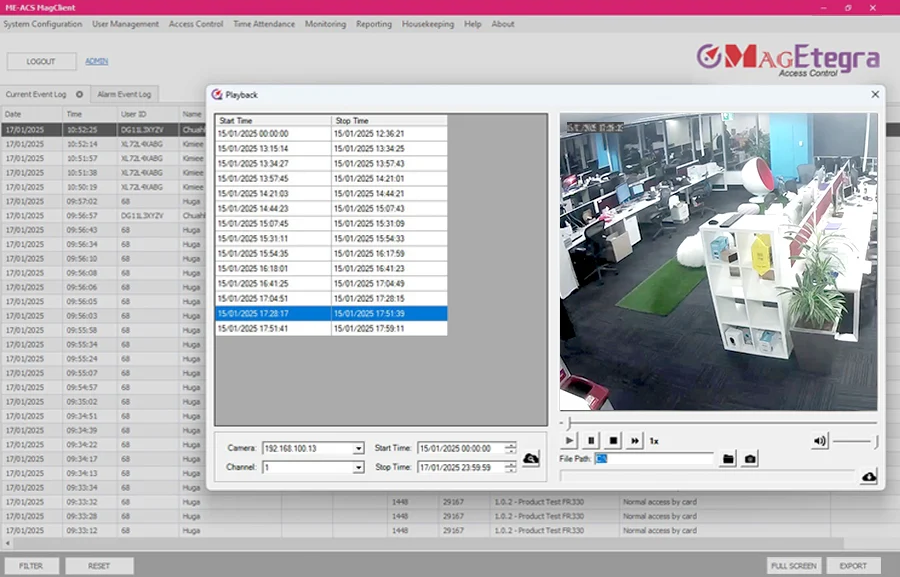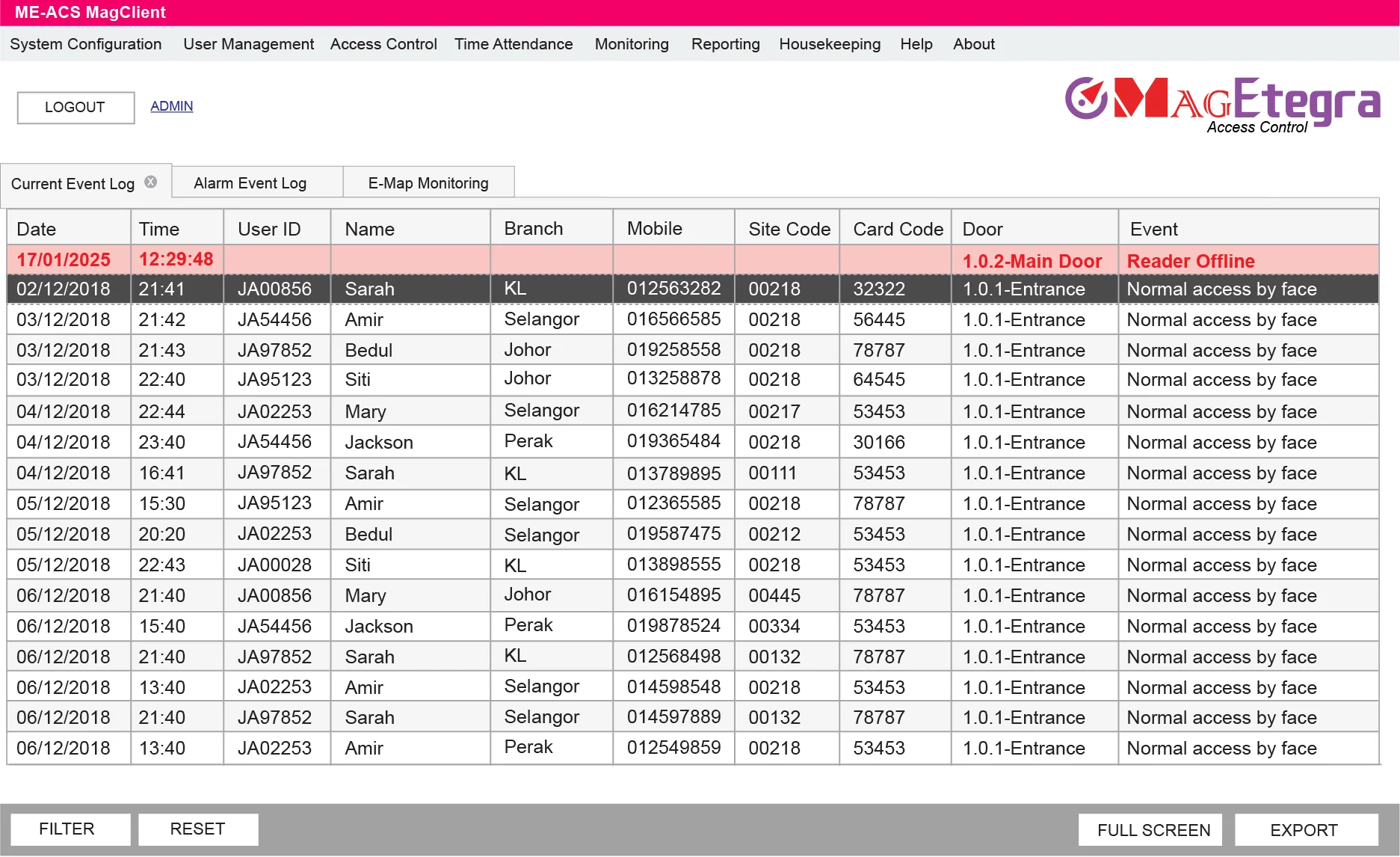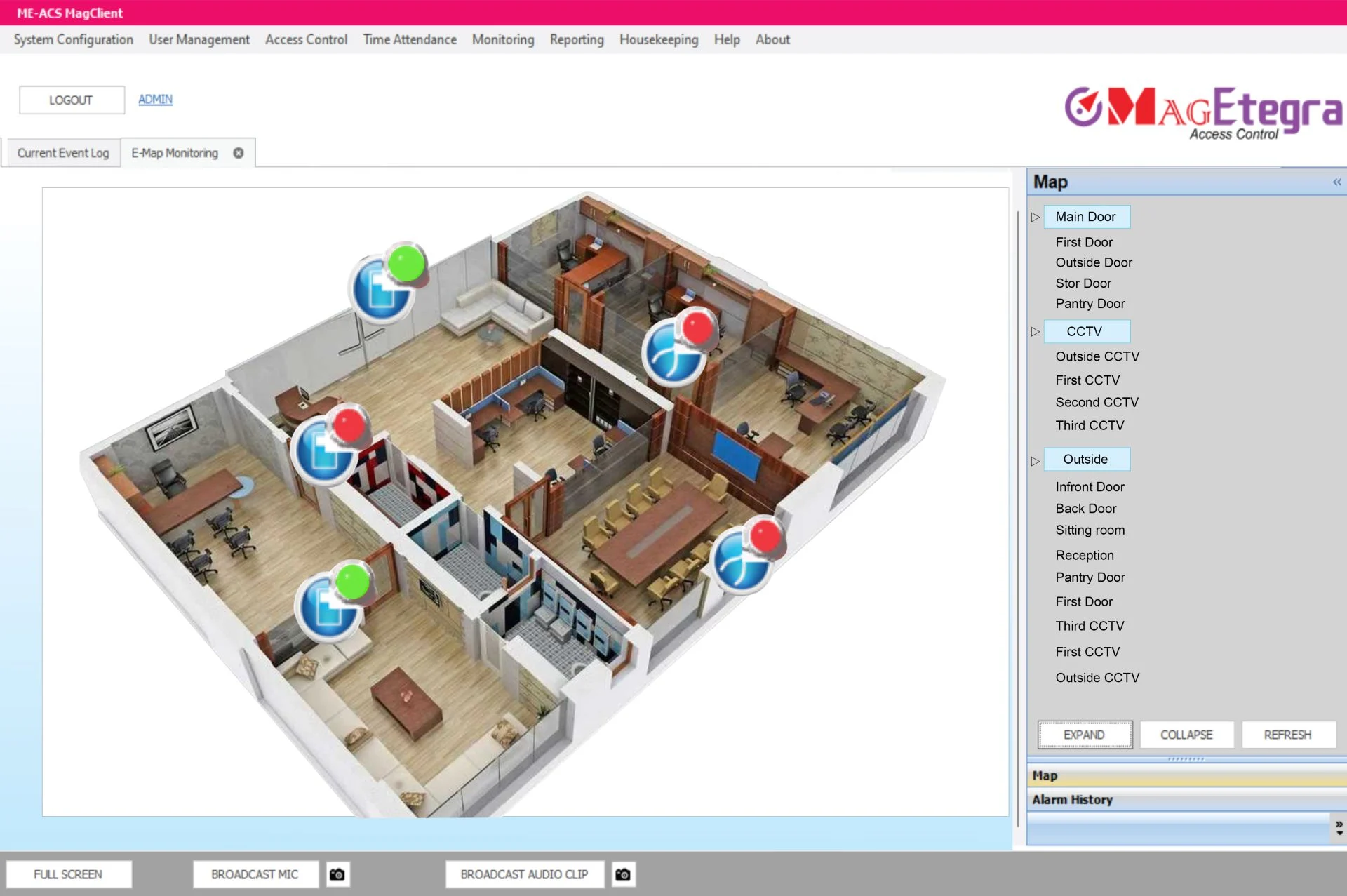As an award-winning access security software provider, we don’t rest on our achievements. Instead, we continuously innovate, designing new features based on market feedback to address a variety of pain points. We recognize that every building faces unique security and management challenges. That’s why ME-ACS 7.2.1 is designed to tackle these issues head-on, equipping you with tools to operate more efficiently, enhance security, and safeguard your premises.
Check out what’s new in our latest software:
Reduce Fraud and Unauthorised Access at the Guardhouse
Unauthorized vehicles with fake license plates can enter your premises easily whenever there is LPR system. Without clear evidence or effective monitoring, fraud incidents can go undetected.
The In/Out Monitoring feature for LPR is designed to prevent fraud and unauthorized access by strengthening vehicle monitoring at entry and exit points.
When introducing MAG LPR, we addressed this concern by designing the In/Out Monitoring feature, now available in the new ME-ACS software. This feature allows a comparison between the “last picture captured” and “picture capture by live camera” to confirm vehicle identity. It enables building security or guardhouses to easily identify fake license plates, ensuring that only authorized vehicles gain access and effectively minimizing fraudulent activities.
LPR Fails to Read Dirty or Obstructed License Plates
Dirt or obstructions on license plates can cause reading errors, delays, and frustration, leaving guards and staff scrambling to validate vehicle access manually.
We believe that AI works better with Human by using LPR Validation Feature.
Whenever the LPR fails to read a license plate, the LPR Validation Tab allows guards to quickly validate access by comparing up to four recent plate captures with car front images, combining AI and human oversight to ensure secure access even in challenging scenarios while providing a complete audit trail for management to review access logs with accuracy, ultimately eliminating delays, improving security, and offering peace of mind for both guards and management.
Proof it faster with picture capture evidence
When incidents occur, gathering evidence quickly is essential. With MAG LPR and our IP Camera, you can capture all the evidence you need using MagEtegra software. It now supports direct connections to 3rd party brand of CCTV for picture capture (as long as the CCTV provides a snapshot URL). This eliminates the need for an NVR (except for DVRs and analog cameras.)
This flexibility allows you to use any CCTV camera with a snapshot URL or a MAG LPR Camera to capture up to three images per entry/exit point, ensuring fast and reliable evidence retrieval during incidents.
Building management struggling to collect prompt maintenance fees?
Managing maintenance fees is a constant challenge for building management. With a large number of residents, tracking payments and ensuring timely collection can be overwhelming, often leading to cash flow issues.
To help building management in collecting maintenance fees, we’ve designed a new feature called the Defaulter Block and Unblock Feature in our ME-ACS.
This tab allowed you to track defaulters directly from event logs and user profiles. Building management can easily monitor outstanding amounts and due dates which help to simplifying fee collection.
We understand that some building management teams send out scheduled reminders with varying actions tailored to their strategies. This feature empowers building management to implement a customized approach for defaulters by restricting access to facility areas such as barriers, gyms, swimming pools, and function rooms for non-paying residents.
We believe this solution can help cultivate healthier payment habits while seamlessly improving your building’s cash flow.
E-Map can live view and playback
When an alarm is triggered, Emap will show the relevant doors and CCTV icon nearby. Security guards can open the live view or playback recorded footage of the nearby camera to validate false alarms before rushing over to the location. Live view is available by directly connecting to the IP camera or through the NVR. Playback is only available if there is a connected NVR with an HDD that stores all the video footage. Validating the false alarm ahead of time prevents wasting precious time and resources of security guards that could have been better used for other tasks.
Faster Guard Response During Alarm Incident
Managing building security is challenging, especially during incidents. With limited security guards, how can we give them the right tools that can empower them to monitor all areas of the building more efficiently?
Direct support Dark Knight IP camera without NVR to save cost
Our new Dark Knight CCTV, equipped with a built-in microphone and ColorSense technology, integrates seamlessly with our software. This feature provides live footage with clear sound, displayed directly on the E-Map.
If you do not require any playback function, ME-ACS’s new capability to connect directly to any IP camera will help to save the cost of having an NVR to achieve picture capture and live view function.
Silent Security Threat: When Readers Go Offline Unnoticed
If a reader goes offline, it can prevent people from entering the building or, if the door remains open, allow unauthorized access. Keeping track of system-critical statuses can be difficult, especially with inconsistent updates. Missing offline alerts for readers can create security risks and disrupt operations.
Real-Time Reader Status Monitoring with ME-ACS 7.2.1
The new enhancement ME-ACS 7.2.1 includes a current event log that ensures real-time updates on reader offline statuses more efficient.
It will also appear on the e-map screen to alert security personnel that the reader at a specific location is offline, highlighted by a red button. This proactive approach helps you quickly address issues, maintaining both the security and efficiency of your system.
Why Choose ME-ACS 7.2.1
ME-ACS 7.2.1 brings powerful new features to enhance security and safety for everyone—building management, owners, security personnel, and residents alike. This MagEtegra update is designed to deliver robust protection by seamlessly integrating advanced technologies like LPR and IP Camera CCTV. These enhancements address potential security gaps from hardware installations, ensuring a more reliable and efficient system for your premises.
Install to ME-ACS 7.2.1 in 3 Easy Steps:
Step 1:
Sign into our Download Center here: https://magnet.com.my/download-center/
Step 1:
Sign into our Download Center here: https://magnet.com.my/download-center/
Step 2:
Download the document: MagEtegra_ME-ACS_software_7.2.1
Step 2:
Download the document: MagEtegra_ME-ACS_software_7.2.1
Step 3:
Install and enjoy the new features!
Step 3:
Install and enjoy the new features!
Contact us to find out how we can help simplified your building security.