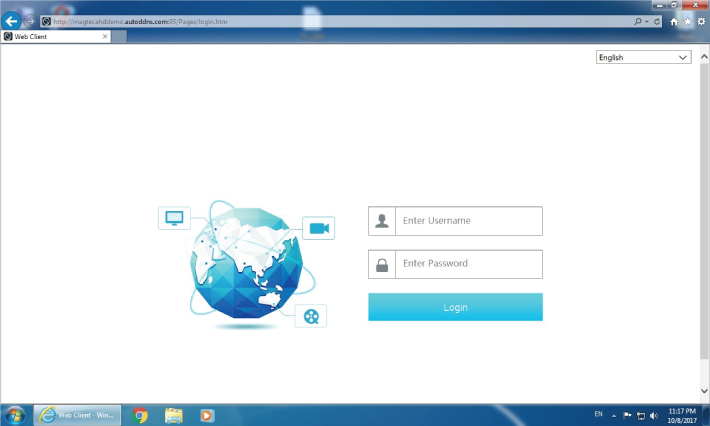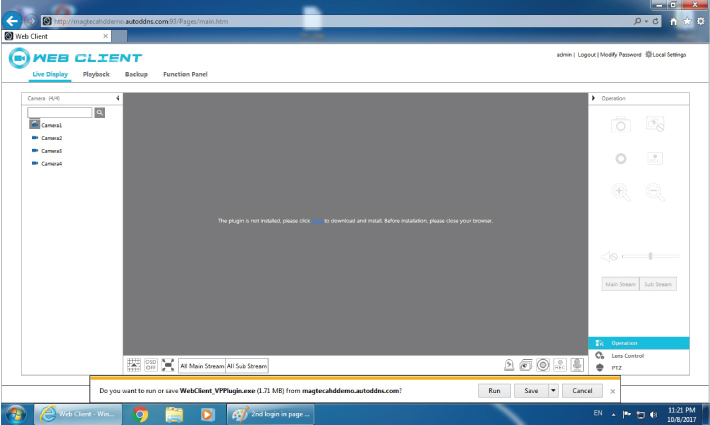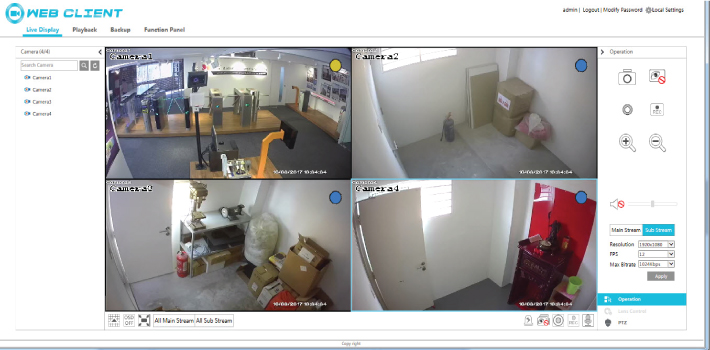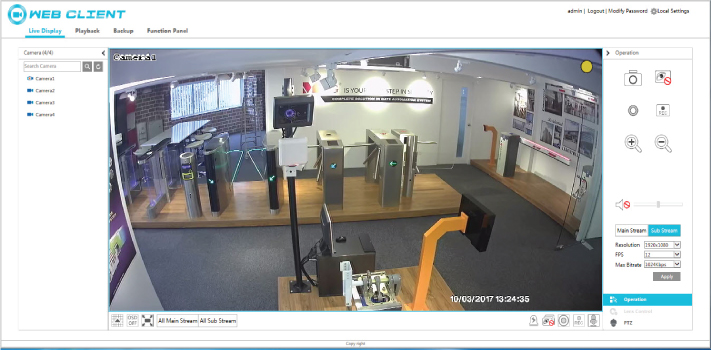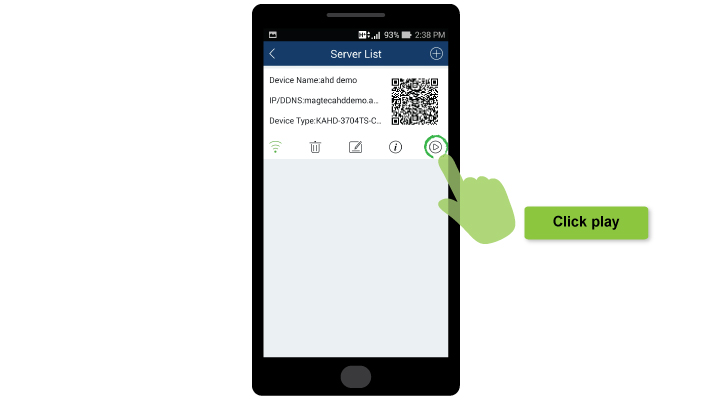We have set up a 4ch AHD Full HD CCTV for Demo purpose. You can login to our CCTV system now to see and try our CCTV system.

Setup Guide for Mobile:
Step 1: Search and install “Superlive Plus” app in Google play store or IOS app store.

Step 2: After done install, open “Superlive Plus” app and go to server list and click “+” to add device.
Fill in info below and click “save”:
1) magtecahddemo.autoddns.com:93
2) ahd demo
3) user
4) 654321
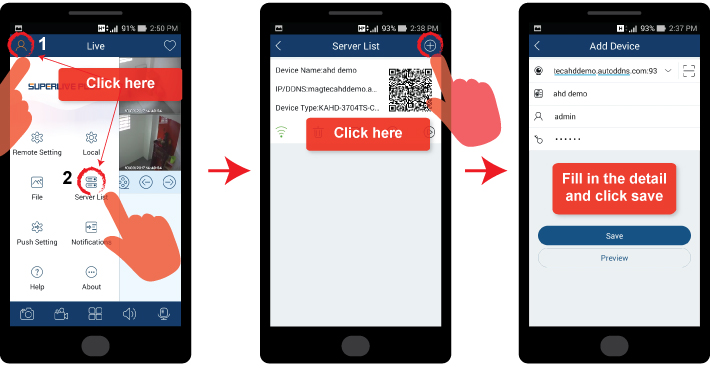
Step 4: You are now able to view the cctv system.

Please click this Demo Link: http://magtecahddemo.autoddns.com:93
user name : user
password : 654321
Step 1 : When you access to website http://magtecahddemo.autoddns.com:93, please fill in the user name: user and password: 654321 and click login.